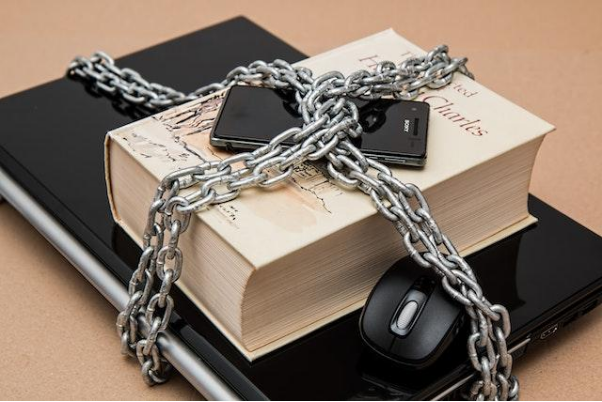Do you ever feel like you're constantly switching between different devices and applications to get your work done? If so, you're not alone. In this digital age, it seems like we're always required to be available on multiple platforms. But what if there was a way to use all of those devices to work together seamlessly? Believe it or not, your smartphone can actually help improve your workflow by allowing you to collaborate with others in real time. In this blog post, we'll explore the power of multi-screen collaboration!

Advantages of Multi-screen Collaboration
Share multiple screens at the same time
Gone are the days of trying to fit everything on one screen! With multi-screen collaboration, you can share multiple screens at the same time, giving everyone a better understanding of the task at hand. This is especially useful for presentations and brainstorming sessions, as being able to see all the information at once can help spark new ideas and drive creativity. For example, with the HONOR Connect, the honor 50 allows you to collaborate intelligently across devices and open doors to new worlds.
Use a variety of apps and programs simultaneously
In the past, using multiple apps and programs at the same time usually meant having to constantly switch between them or open them in separate windows. However, with multi-screen collaboration, you can use all of them side by side on one screen. This means that you can take advantage of each person’s strengths and expertise by using the tools that they are most comfortable with or that will get the job done most efficiently.
Boost productivity by eliminating distractions
Multi-screen collaboration helps boost productivity by allowing you to focus on the task at hand without being distracted by other people or things in the room. By connecting your smartphone to a laptop or tablet, you can create a workspace that is free from distractions, so you can concentrate on getting the job done quickly and efficiently. And you do not constantly have to switch your attention between different things, which can lead to information overload.
Save time by avoiding repetitive tasks
Repetitive tasks—such as sending the same email or file to multiple people—can be time-consuming and frustrating. But with multi-screen collaboration, you can avoid having to do these tasks over and over again by sharing screens and documents between devices with just a few taps or clicks. This way, everyone has access to the latest version of whatever it is you’re working on without having to waste time emailing it back and forth or making copies for everyone involved.

Improve communication with real-time updates
Multi-screen collaboration allows for real-time updates, so everyone involved in a project is always up-to-date on the latest developments. This improved communication helps avoid misunderstandings and mistakes and ensures that everyone is working towards the same goal.
Make quick decisions with instant feedback
Feedback is crucial for making informed decisions, but getting it can often be time-consuming due to logistical issues such as distance or scheduling conflicts. With multi-screen collaboration, however, getting feedback is quick and easy since you can receive it in real-time from those who are involved in the project—no matter where they are in the world.
Increase engagement with interactive features
Multi-screen collaboration not only lets you share screens and documents but also gives you access to interactive features such as whiteboards and video conferencing. These features help increase engagement by making it easier for people to collaborate on projects, regardless of location. Plus, they add an element of fun into what would otherwise be mundane meetings!
Conclusion
As you can see, multi-screen collaboration has a lot of advantages that can help you achieve more in your work. And with the HONOR Connect app, it’s easier than ever to get started. So why not give it a try today?