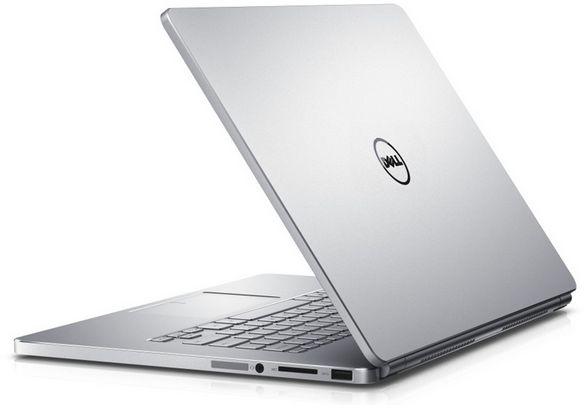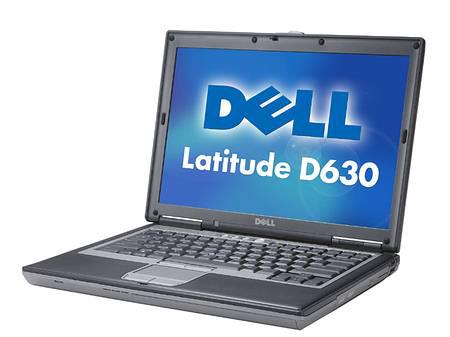You have noticed that your Dell laptop battery is swollen.
This is a problem you need to respond to quickly.
No need to panic, just read on and follow the instructions on what to do with the swollen battery.
Lithium-ion polymer batteries have become the norm in modern laptops. Sleek and slim, they make the laptops less bulky and have the added benefit of being smaller while also lasting longer.
Unfortunately, because of the portable size, the lithium-ion polymer batteries are more prone to problems like swelling.When you surf
You will likely come across someone with a swollen Dell XPS 13 or Dell XPS 15 battery issue.
This is not good as a swollen battery can cause serious damage to your computer hardware. You must stop using the swollen or swollen battery immediately.
What to do when Dell laptop battery is swollen
Swollen Dell Laptop Battery
Your first thought would be to unplug the battery from the laptop, but that's not the right way, what you need to do is
Disconnect the laptop from the charger
Let the battery discharge
After the computer shuts down.Remove the battery. Be careful not to damage other computer components
Some laptops may require you to consult the manual to remove the battery
Dispose of the battery safely
Do not physically crush or puncture the battery. Also, do not dispose of in fire or expose to hot temperatures
NB
If your laptop is still under warranty, you can contact Dell to replace the swollen battery. Got yours
Dell Service Tag
ready. Dell Customer Service will request the service tag to verify if your laptop is still under warranty
Replacement of batteries without guarantee
If the laptop is out of warranty, you will need to replace the battery yourself. You can find Dell laptop battery replacements on their website in the accessories section.
To ensure you are purchasing the correct battery, enter yours
service tag
The only downside is that batteries are very expensive on dell.com. Alternatively, you can get them relatively cheaply on Amazon, for example
Check out the batteries here.
Do not use non-Dell batteries on Dell laptops as they will give you even more problems and headaches.
Why does Dell laptop battery swell?
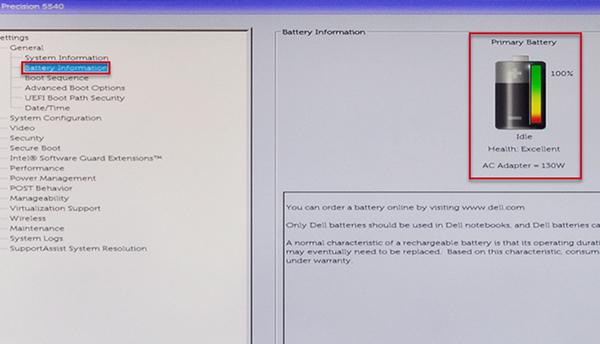
Laptop battery swelling is not unique to the Dell brand. This is common with most devices that use lithium-ion polymer batteries to cause swelling.
This is either due to overcharging, heat or slow degradation as the battery ages. The lithium-ion polymer batteries are not as stable as the previously used nickel-cadmium (Ni-Cd), nickel-metal hydride (Ni-MH) -Battery.
Lithium is more reactive and the fact that the batteries are being squeezed doesn't help the situation. They are pressurized and are designed to contain any reaction that occurs. This causes them to swell when overheated as the contents cannot escape. This serves While helping to prevent fire or leaks, the swelling can physically damage your computer.
Bulging trackpad due to swelling battery
Can a swollen battery be repaired?
How do you fix a swollen laptop battery? I'll categorically say no. No, you don't fix a swollen battery.
Just get rid of.
Don't try, it can be dangerous to play with the batteries. You can even let it burn. No, I'm not kidding or blowing things out of proportion.
Lithium-ion laptop batteries can cause a fire or explode, although on rare occasions you don't want to be the one who's in the situation.
Fire hazard aside, you don't want to carry the chemicals from the battery with you. They can cause you.
In fact, most computer manufacturers have battery recycling facilities in place to prevent batteries from being disposed of carelessly
How to prevent your battery from swelling
Some of the causes of Dell battery swelling are user-inflicted. Most batteries that swell are caused by heavy computer users. It's important to do your part and prevent the battery from swelling
overheating
As I mentioned above, overheating can cause the battery to swell. Make sure your computer has adequate ventilation. Make sure the fans are spinning and the vents aren't covered in dust.
I once fried a motherboard from sleep with the laptop vents covered by the blankets while the computer was running at peak performance. Woke up
Computer that would not turn on.
Use the correct Dell charger
Dell laptop charger
Some HP laptop chargers will work on Dell laptops, while this may seem helpful, it is not. Do not use a non-Dell charger on a Dell laptop. The same goes for the battery.
Even if it fits, it doesn't mean it belongs there. Overcharging can happen with the wrong charger.
Buy a genuine Dell charger
from Amazon they are cheap here
Replace battery
Is your battery old?
Doesn't it hold a charger? If so, what's the point of having a battery that won't hold a charge. Get rid of it and find a replacement.
The older the battery, the more problems there are.
After all, you don't always leave your laptop charging. I know it can be annoying to turn the laptop on and off, but the battery is there to work, too.
It is not advisable to constantly charge the laptop.
Comment below if you have any questions or comments